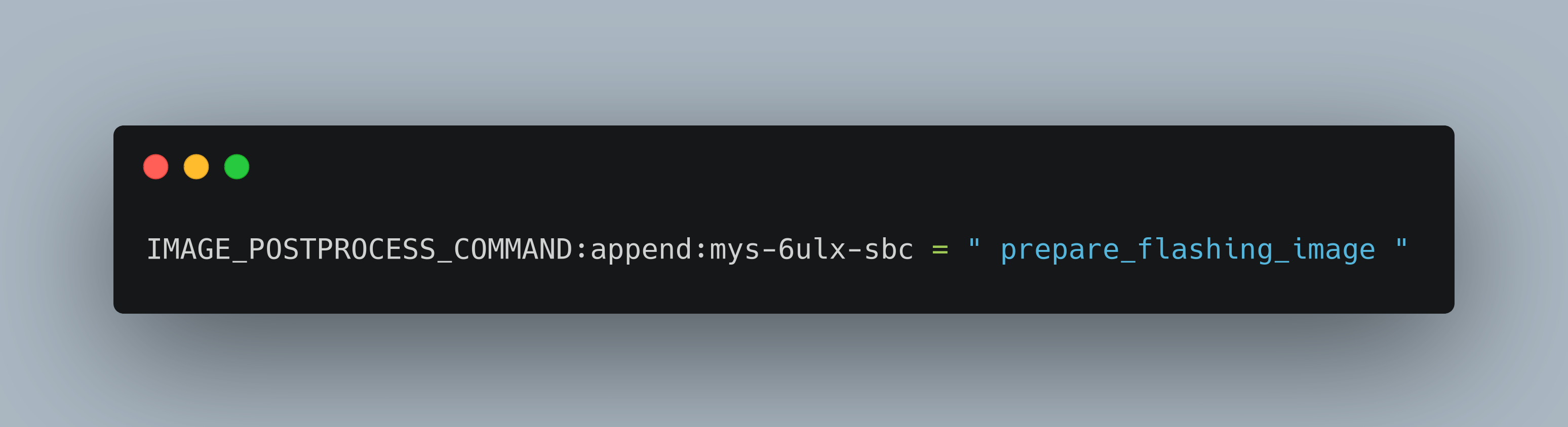
When working with Yocto to create images for embedded systems, post-processing can be a crucial step to ensure that your images are tailored to specific needs. One powerful feature of Yocto is the IMAGE_POSTPROCESS_COMMAND, which allows for custom commands to be run on the image after it has been created. This is particularly useful for adding provisioning files, scripts, or making other modifications.
Example: i.MX8 Image Post-Processing for Provisioning
In this example, we will use IMAGE_POSTPROCESS_COMMAND to add a custom UUU file and a flashing script to an i.MX8 image. The function we will create for this purpose is called prepare_flashing_image.
Define the Post-Processing Function:
First, we need to define our custom function in the recipe or image configuration file:
prepare_flashing_image() {
# Directory where the image is located
IMAGE_DIR="${IMGDEPLOYDIR}"
# Define paths for the custom UUU file and flashing script
UUU_FILE="${IMAGE_DIR}/custom.uuu"
FLASH_SCRIPT="${IMAGE_DIR}/flash.sh"
# Create a custom UUU file
echo "uuu_version 1.2.39" > ${UUU_FILE}
echo "SDP: boot -f imx-boot-imx8.img" >> ${UUU_FILE}
echo "SDP: done" >> ${UUU_FILE}
# Create a custom flashing script
echo "#!/bin/sh" > ${FLASH_SCRIPT}
echo "uuu ${UUU_FILE}" >> ${FLASH_SCRIPT}
# Make the script executable
chmod +x ${FLASH_SCRIPT}
echo "Custom UUU file and flashing script have been added to the image."
}
Integrate the Function with Yocto:
To ensure Yocto executes our custom function after creating the image, we add it to the IMAGE_POSTPROCESS_COMMAND:
IMAGE_POSTPROCESS_COMMAND += "prepare_flashing_image; "
One can also do it for a specific machine by using,
IMAGE_POSTPROCESS_COMMAND:append:mys-6ulx-sbc = "prepare_flashing_image"
Conclusion
By leveraging IMAGE_POSTPROCESS_COMMAND in Yocto, we can seamlessly integrate custom provisioning files and scripts into our build process. This example demonstrates how to create a custom UUU file and flashing script for an i.MX8 image, but the same principles can be applied to other use cases and platforms. This approach not only automates the post-processing steps but also ensures consistency and reproducibility across builds.
Stay tuned for more tips and tricks on optimizing your Yocto build process!

No Comment